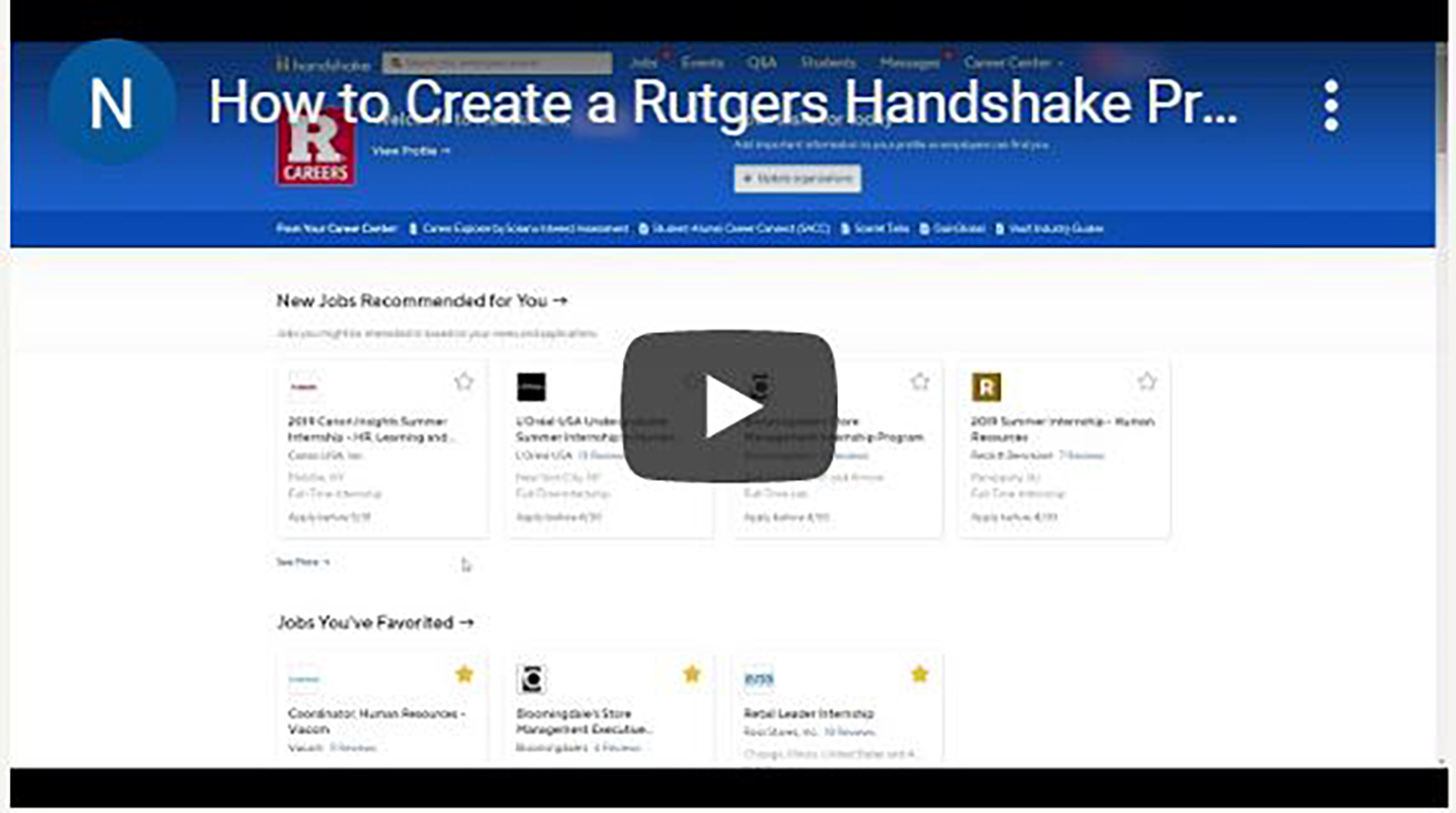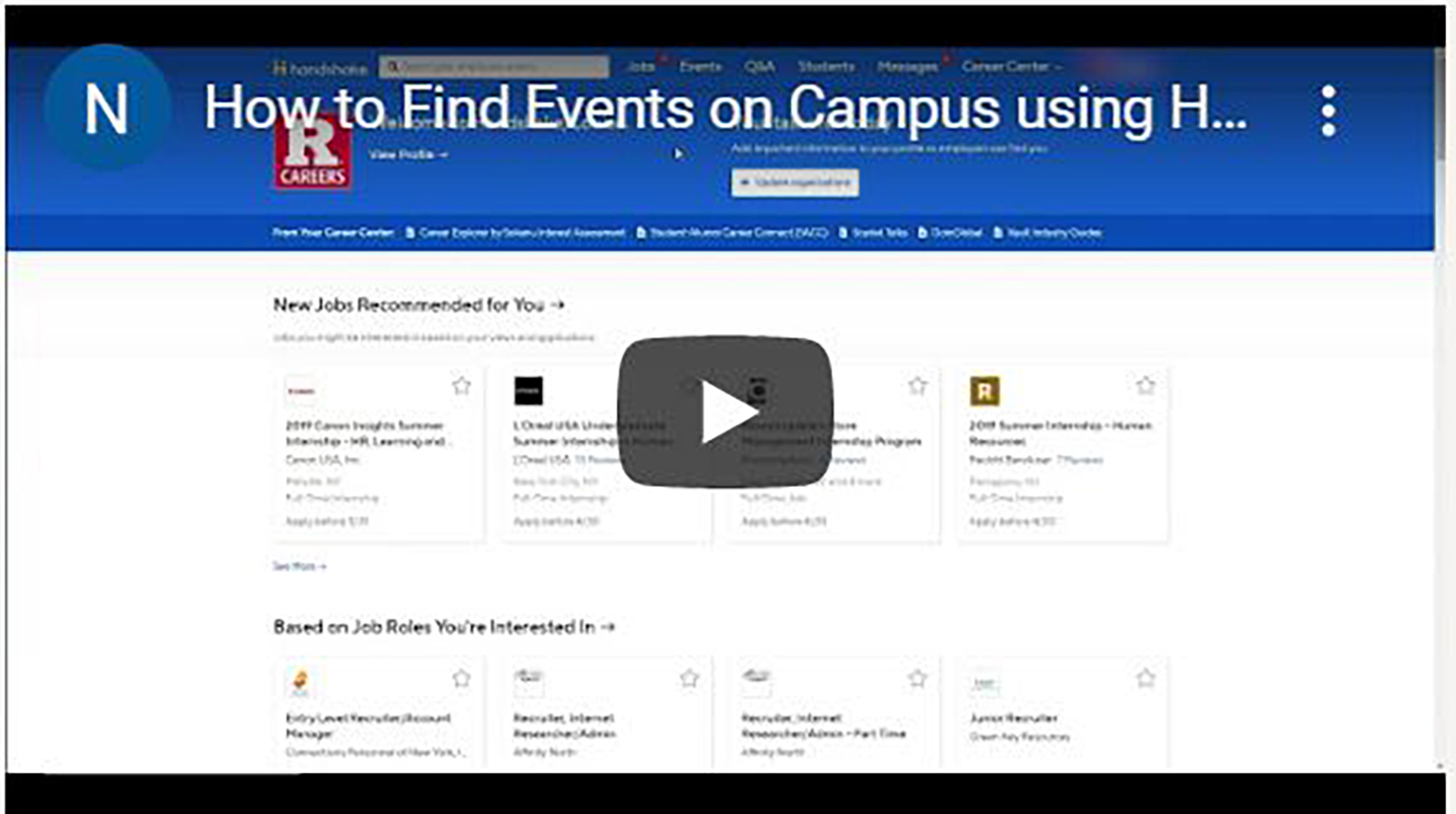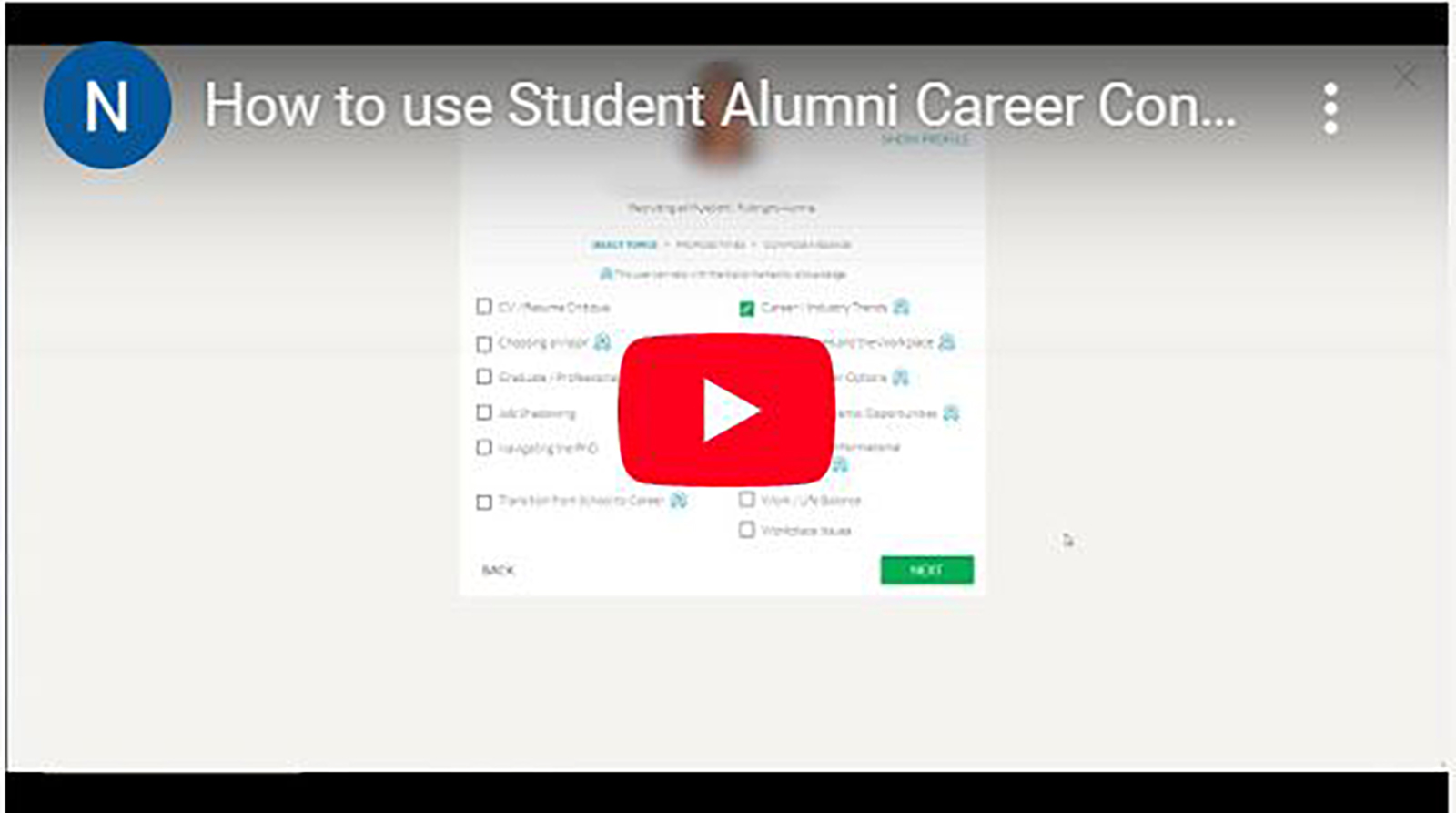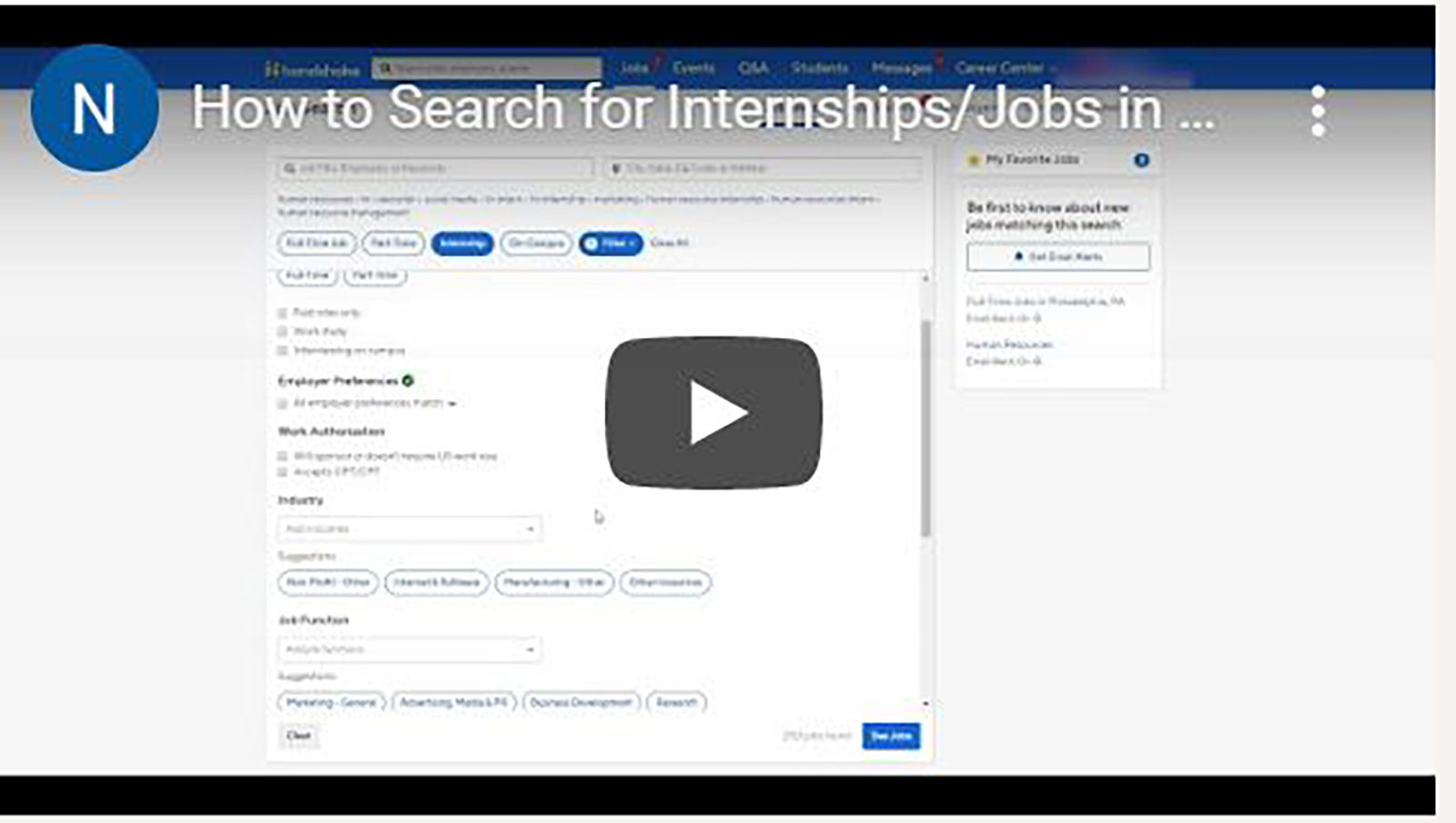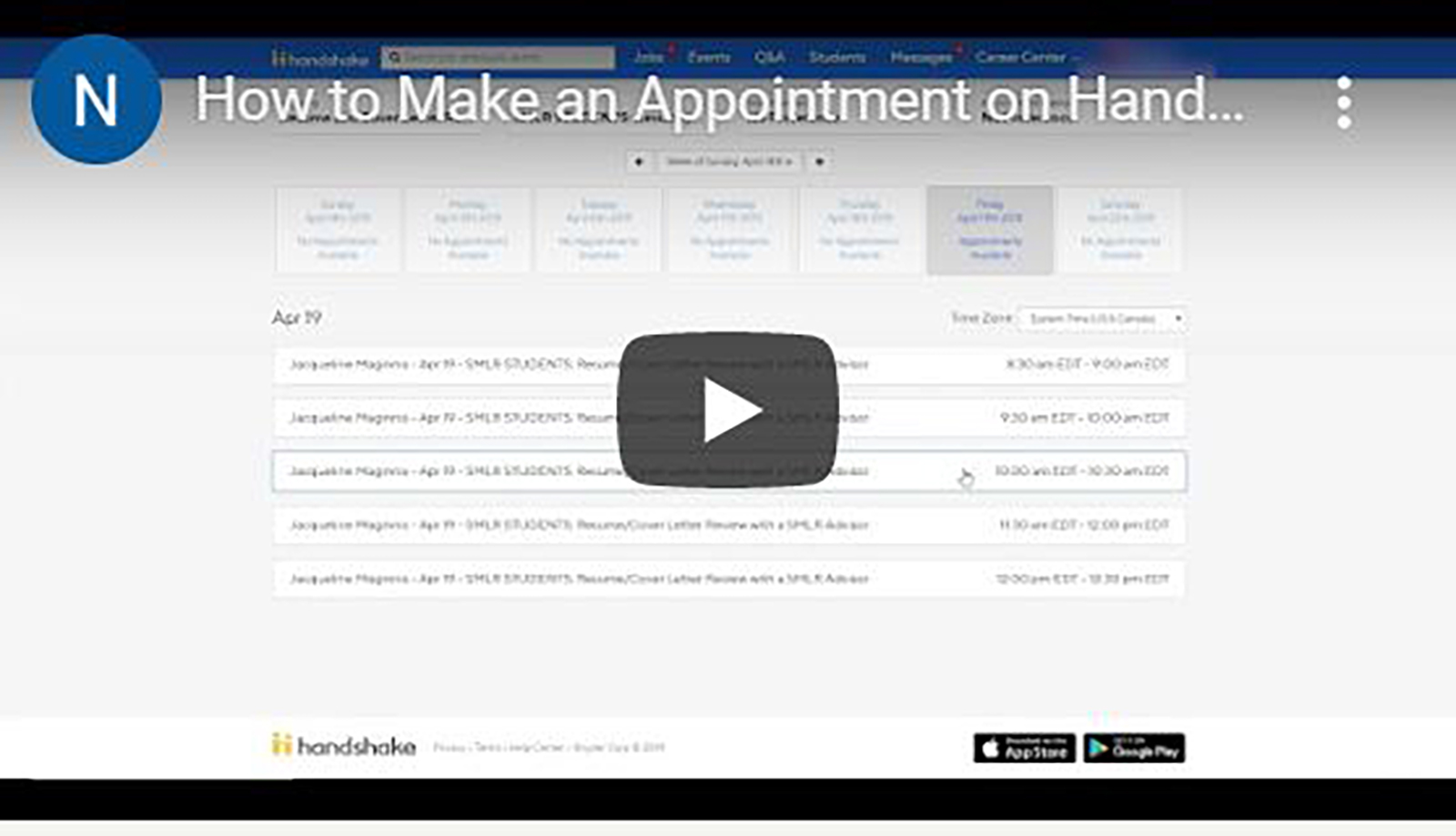Explore This Section
Rutgers Handshake is available for current students as well as Rutgers alumni.
Utilize Rutgers Handshake to:
- Schedule career advising appointments;
- Register for upcoming programs and fairs;
- Access online tools via the resource section (e.g, self-assessment tools, mock interview systems, industry guides and career information, etc.);
- View and apply for internship and job listings (read our fraudulent posting warning);
- Participate in the On-Campus Interviewing Program
There are two ways to access Handshake:
- Mobile App: Apple iOS device users can download the Handshake app via the Apple App Store. Discover jobs on the go and respond to employers the moment they message you. Android and other devices are currently in development by the vendor.
- Web Browser: Visit rutgers.joinhandshake.com to access Handshake from any web browser using a valid NetID and password. Alumni, if you do not remember your Rutgers ID, please visit the Rutgers ID Query webpage to obtain your nine-digit RUID here.
Contact Us
- Make an appointment via Rutgers Handshake
- Email us
- Call 848-445-9458
- If you are an employer or have a specific career inquiry, contact a member of our staff directly